Add New User
From the User Administration tab in Ethos you can add new users for your organization to Ethos.
Procedure
-
From the left menu, select .
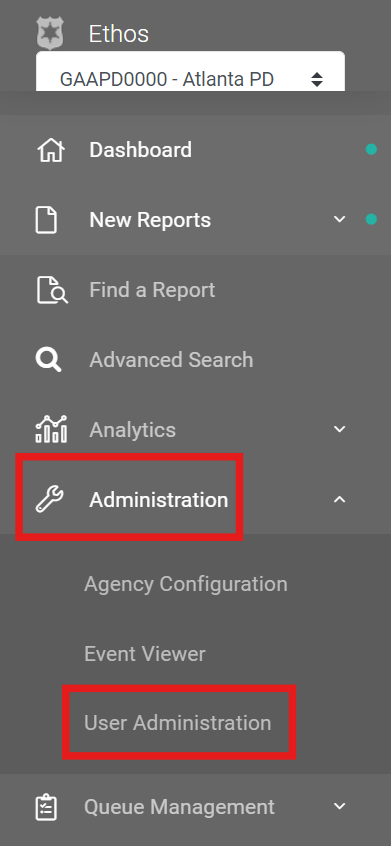
-
At the bottom of the User Administration window click the Add New User button.
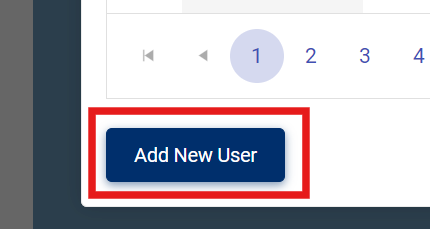
-
Select the check box next to Send Password On Save.
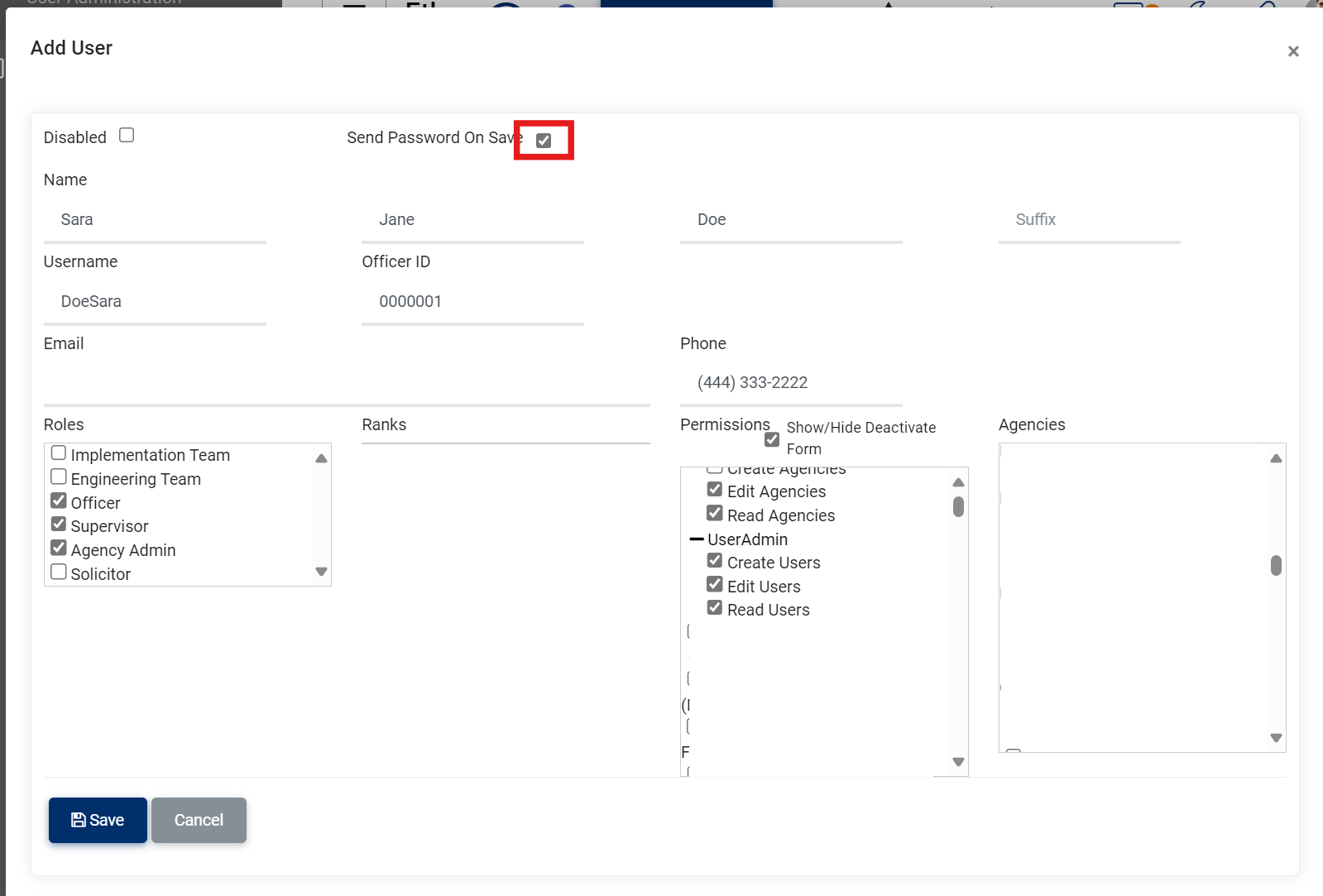
-
Fill in all required information for the new user.
- First Name
- Middle Name
- Last Name
- Suffix
- Username
- Officer ID
- Phone Number
-
Select the Roles for the New User
- Officer
- Supervisor
- Agency Admin

The roles can be edited at any time in the User Administration section. - Ranks
- Permissions
- Agencies
-
Once you have filled out the required information for your new user select save at the bottom of the window.
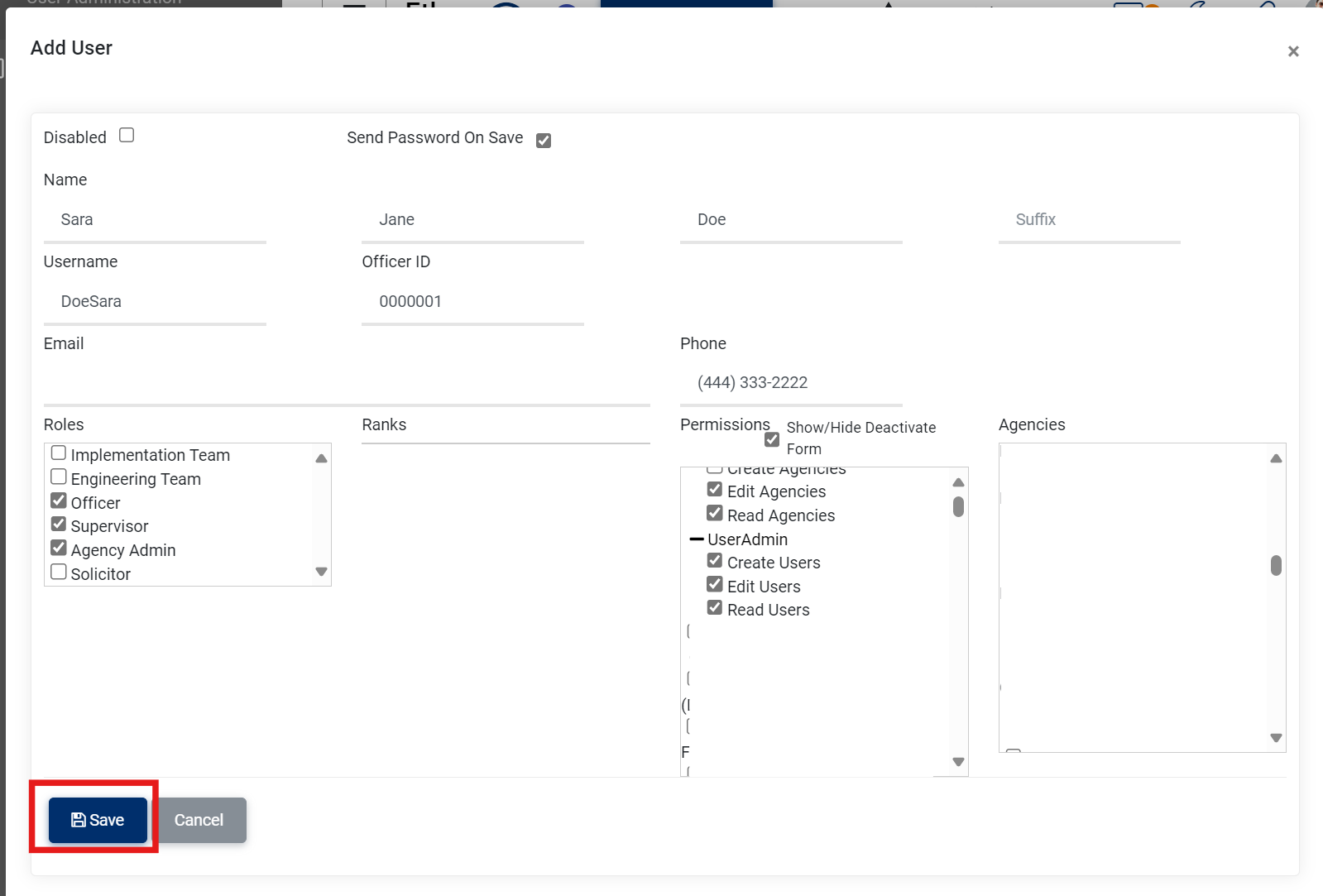
-
Once the new user is saved, the user will receive a temporary password to the email address you entered for them.

The temporary password for the new user will expire after 24 hours. - You have successfully created a new user for your agency. The new user will also now be available in the User Administration section to edit.

