Default Location
The Default Location tab in User Settings allows you to designate a city, county, or other area as your default location. That map location will then automatically be displayed when you are specifying a location on an incident form, making it easier to enter location data on the form.
Procedure
- Once you are in the user setting in the Coplogic™ Ethos, you are able to access the many different settings available. Refer to: Where to find User Settings
-
Click Default Location from the user setting menu.
Ethos displays a map.
-
Click on the map and drag it and/or use the zoom in/zoom out feature to set your location.
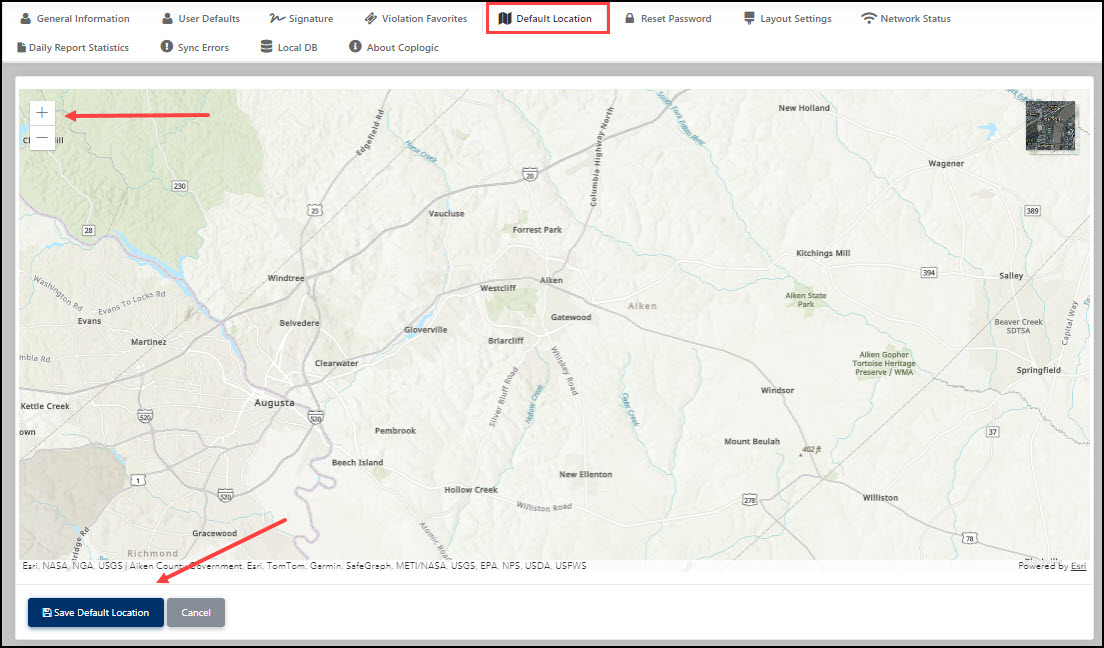
-
Click Save Default Location to preserve your settings.
The next time you click the Map Location icon when specifying a location in a citation or report, a map opens showing your default location, making it simpler for you to pinpoint the exact spot of the incident.
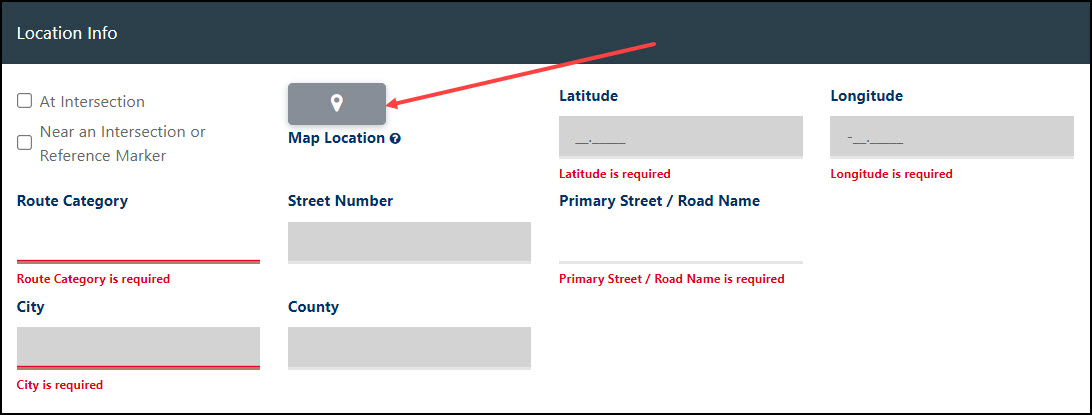
- Have have now completed setting up your Default Location setting.

