General Information
The General Information tab in User Settings allows you to change identifying information associated with your user account.
Procedure
- Once you are in the user setting in the Coplogic™ Ethos, you are able to access the many different settings available. Refer to: Where to find User Settings
-
In the General Information tab, You can make changes such as:
- Name: First and Last
- Officer ID
- Phone
- Troop/Unit
-
When finished, click Save General Information.
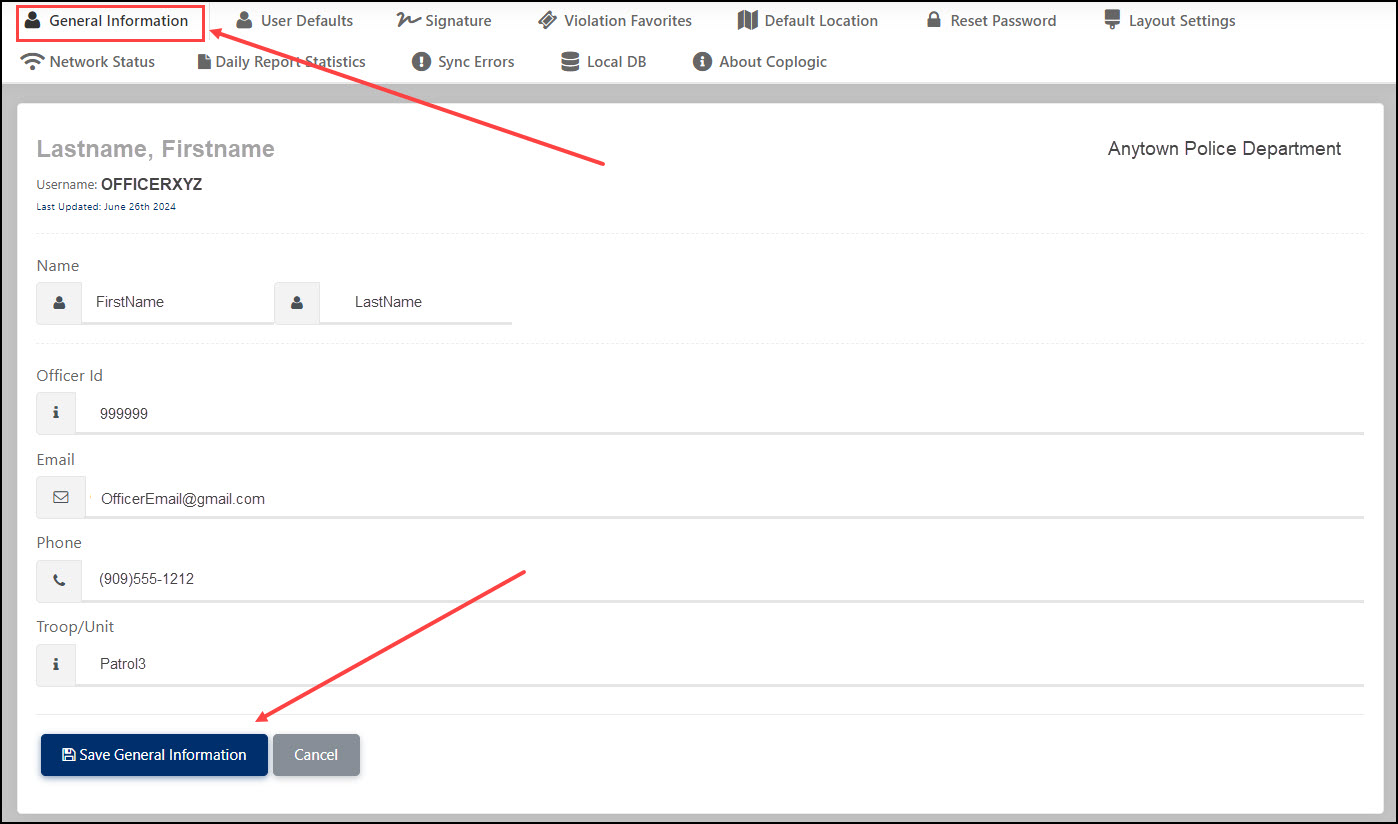
- Have have now completed updating your users General Information Settings.

