Violation Favorites
The Violation Favorites tab in User Settings allows you to designate violations as favorites for easier access when issuing a citation. Violation favorites are displayed at the top of the violation list, eliminating the need to search through a lengthy list to find a frequently used violation.
Procedure
- Once you are in the user setting in the Coplogic™ Ethos, you are able to access the many different settings available. Refer to: Where to find User Settings
-
Click Violation Favorites.
Ethos will then display a list of your agency violation codes.
-
Find the violation you want to designate as a favorite.

You can search the list by clicking the ellipsis in a column header and entering your search criteria, then clicking Filter. -
Select the check box in the first column for each violation you want to mark as a favorite.

In the example shown below, the Description column was filtered for the word speed
. Two violations were marked as favorites and automatically moved to the top of the filtered list.
-
Click Save once you have finished your selection.
The next time you start adding a violation to a citation and select Officer Favorites from the Violation Category list, the violations you marked as favorites will be displayed.
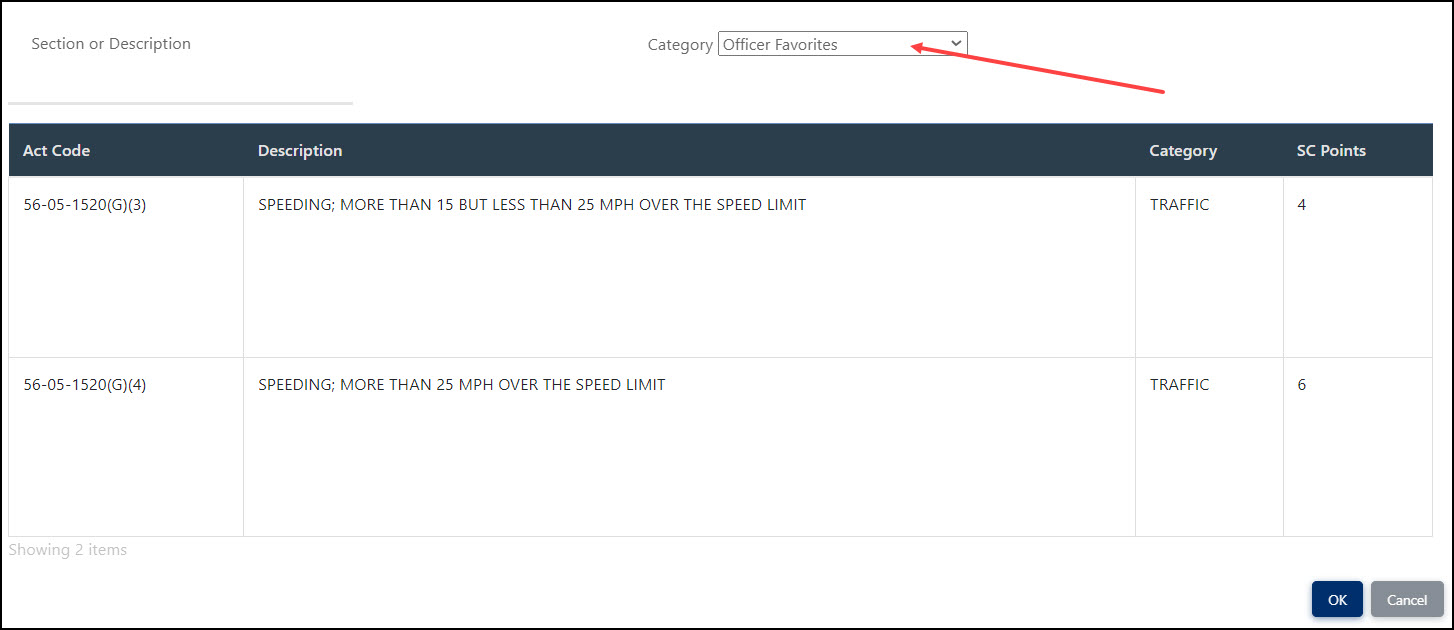
- Have have now completed updating your Violation Favorites settings.

