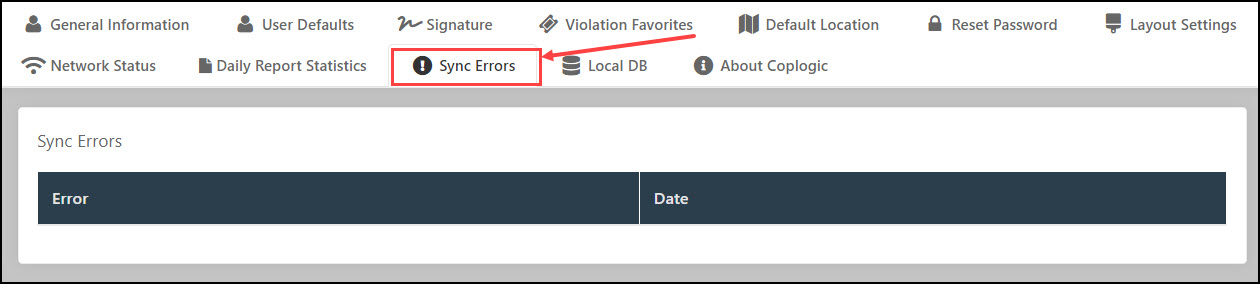Sync Errors
The Sync Errors tab in User Settings allows you to see information about sync errors that occurred between your instance of the Coplogic™ Ethos application and your agency's Ethos platform.
Procedure
- Once you are in the user setting in the Ethos, you are able to access the many different settings available. Refer to: Where to find User Settings
-
Select Sync Errors.