Update Digital Signature
The Signature tab in User Settings allows you to create and update a digital signature to use for signing reports.
Procedure
- Once you are in the user setting in the Coplogic™ Ethos, you are able to access the many different settings available. Refer to: Where to find User Settings
- Select the Signature tab from the User Setting menu.
-
To change a digital signature, Select the Clear button.
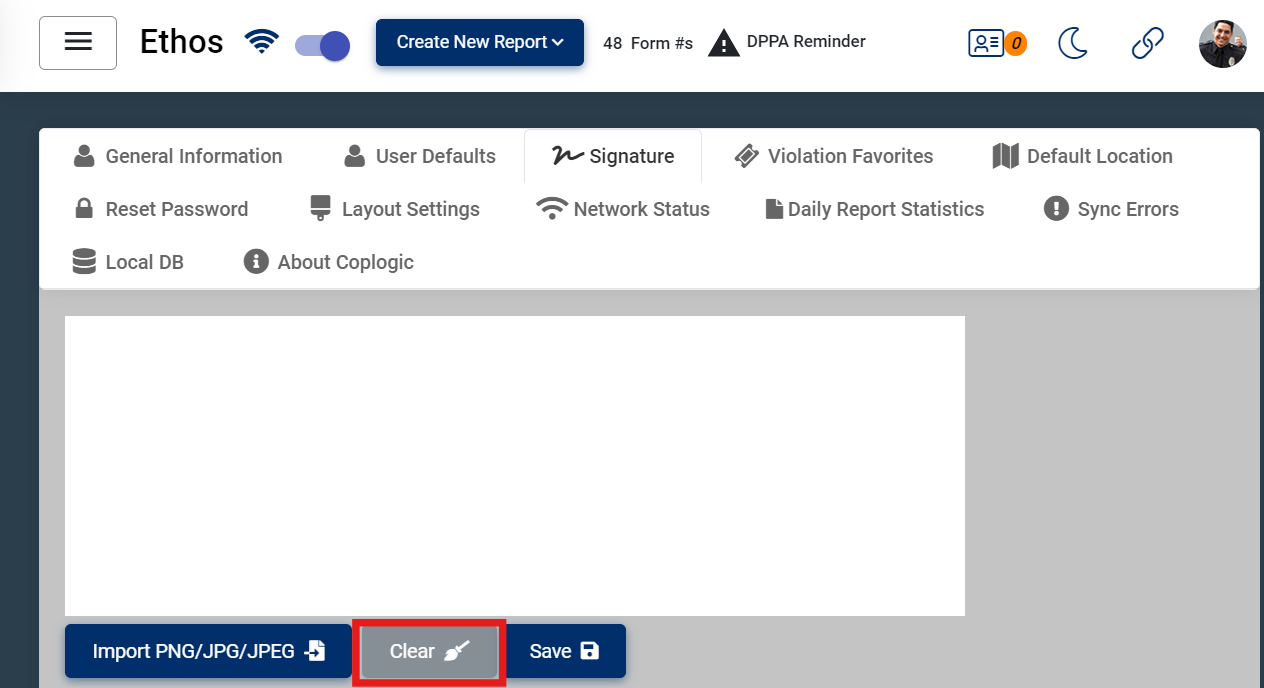
-
Next, use your mouse or stylus to draw your new signature.

If you have an existing digital image of your signature on your computer or mobile device, click Import PNG/JPG/JPEG to load it to Ethos - When finished, click Save to preserve your settings.
- Have have now completed updating your digital Signature.

