Ethos Mobile Login
This section contains the steps needed to login to the Coplogic™ Ethos Mobile application.
Before you begin
Download the Ethos Mobile application from your mobile app store on to your device. For more details see: Installation and SetupProcedure
-
Open the Ethos Mobile application on your device.

-
Select your government Agency from the first drop-down box indicated in the image below:
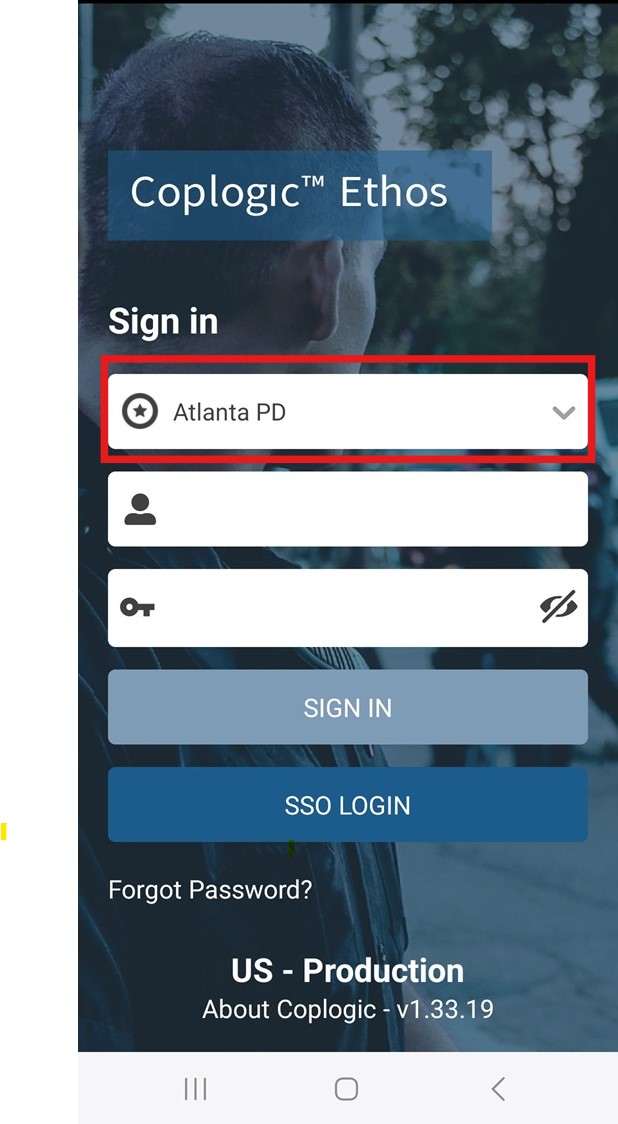
- Put in your our Agency username and password.
-
Select SSO LOGIN to Login to Ethos Mobile
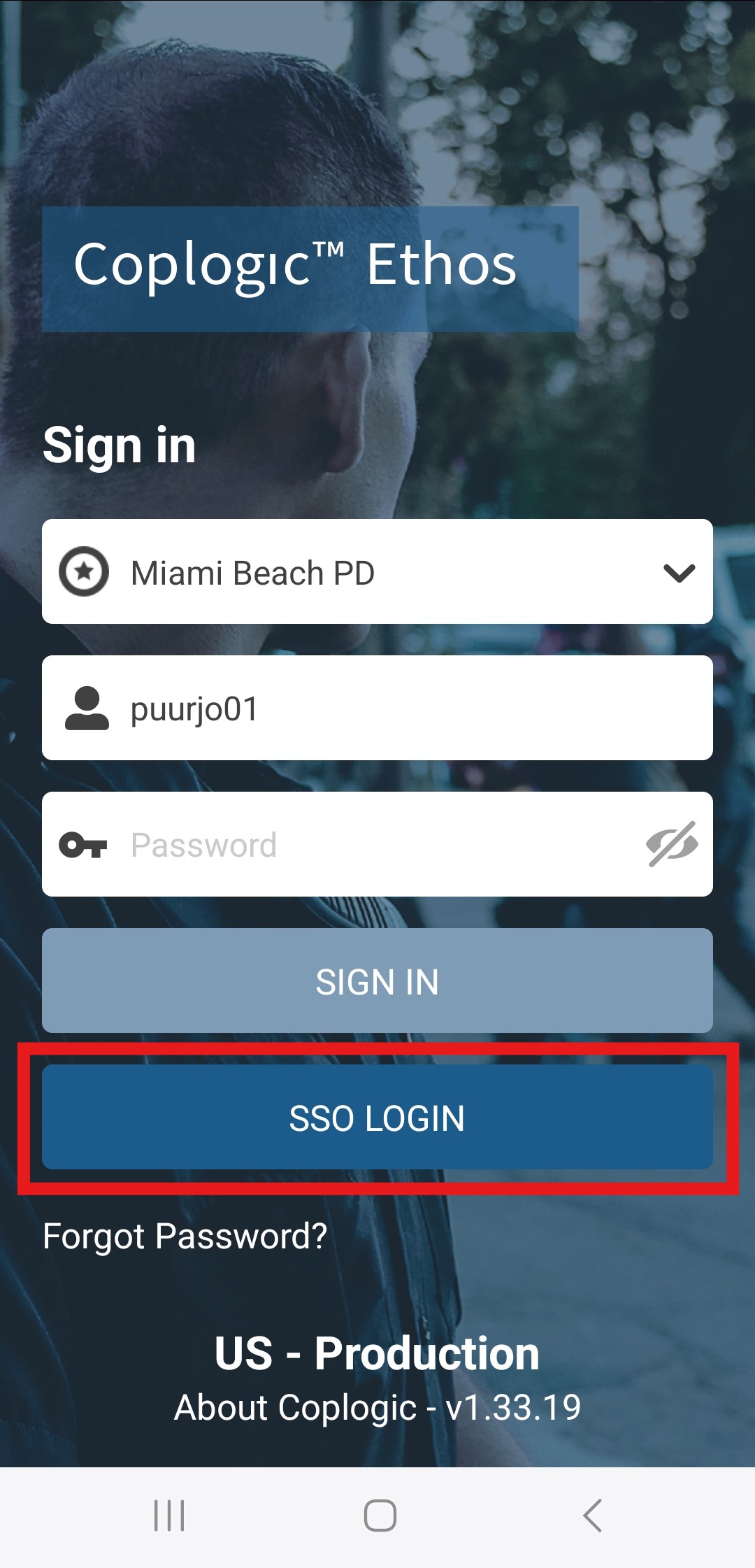
-
Once you have logged in you will be promoted to acknowledge the End User Agreement and the DPPA (Driver’s Privacy Protection Act).
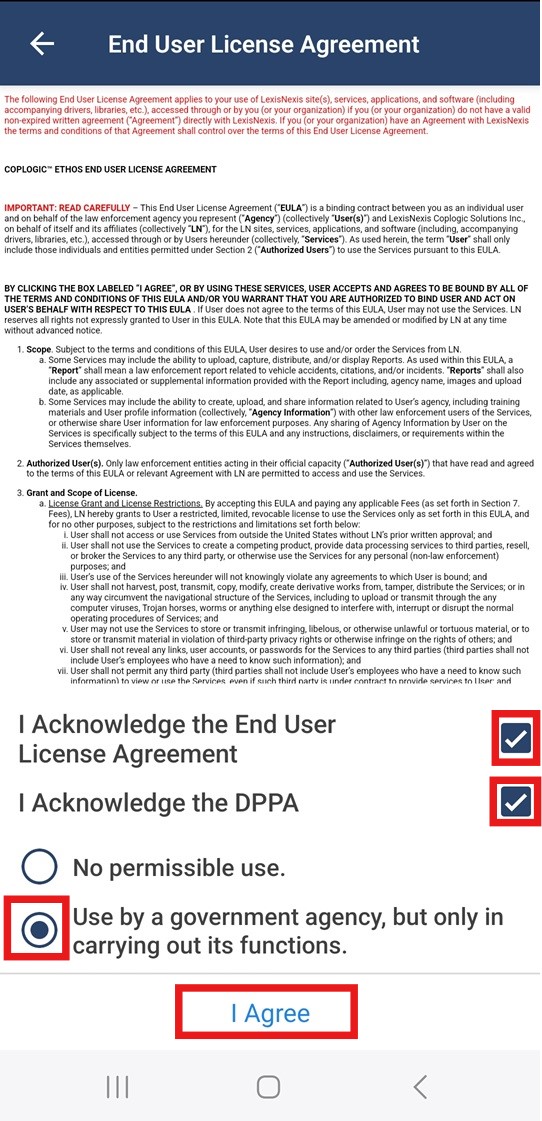
-
Select the check box next to
I Acknowledge the End User License Agreement
. -
Select the check box next to
I Acknowledged the DPPA
. -
Select the
Use by a government agency, but only in carrying out its functions
. -
Select
I Agree
, to move to the next step.
-
Select the check box next to
- You have now completed the steps to login to Ethos Mobile

