Search for a Report
Coplogic™ Ethos Mobile allows you to find previously saved or submitted reports.
Procedure
-
While viewing a report queue, tap the Search icon in the dashboard header.
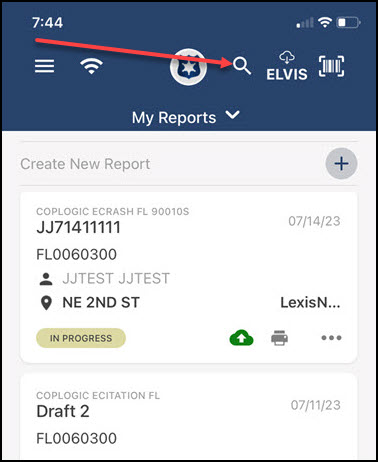
-
Enter the search criteria.

Valid search parameters may vary from agency to agency but typically include criteria such as incident date, person info, or vehicle info. Ethos Mobile returns a results list with reports that meet the search parameters. - When Ethos Mobile returns a results list with reports that meet the search parameters, select the appropriate report from the list.

