Save a Report as a Preset Form
Coplogic™ Ethos allows you to specify a partially completed form as a template so it can be used as a shortcut when creating a new report.
| Preset forms are officer-specific - only the officer that created a preset can use it for subsequent reports. |
Procedure
- Create a new report, or select an existing report you want to designate as a preset form.
- Complete or edit the fields that you want to be consistent on the form every time it is used.
-
Click the Save Preset Form icon at the top of the page.
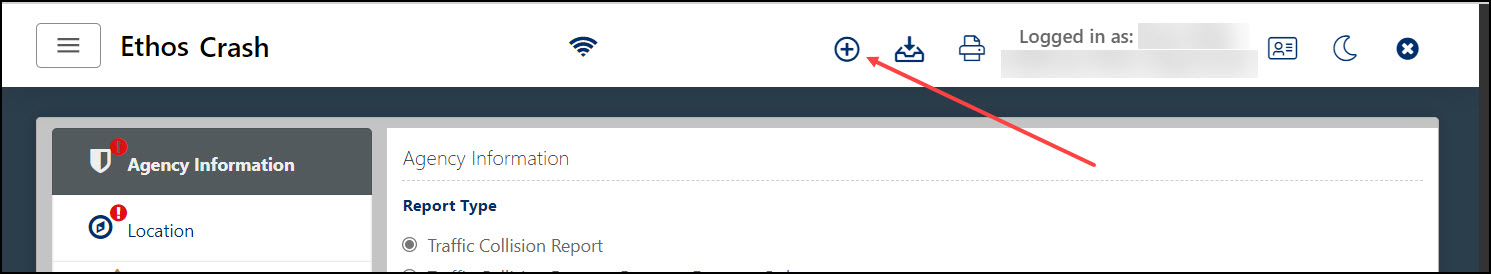
- Name your preset form and click Save.

