Add Person or Vehicle Information to a Report From Open Search
When creating a new report in Coplogic™ Ethos portal you can import information uploaded through the Coplogic™ Ethos Mobile application in to the form you are creating. the steps below will walk you through the process.
| This document often uses the terms report and report form to mean incident reports, citations, warnings, tow forms, driver exchanges, and so on. |
Procedure
- Once you have scanned in the vehicles VIN (vehicle identification number) barcode or persons drivers license barcode using the Ethos Mobile, you can then access the information in the Ethos web application when creating a new report.
-
Select Create New Report from the top menu.
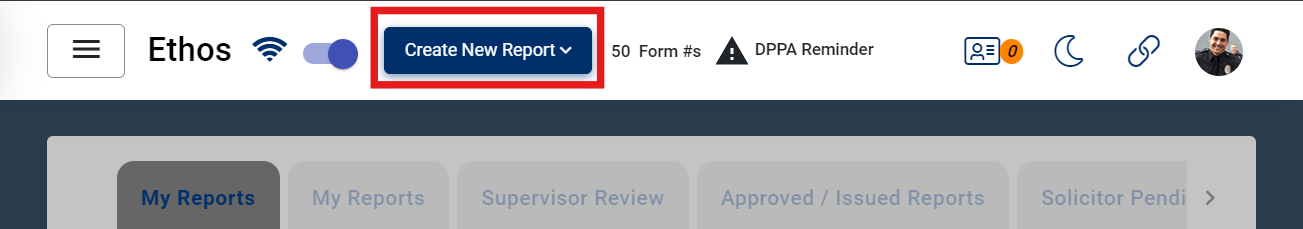
-
Select the form type from the Create New Report drop down you would like to create.
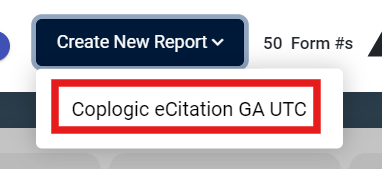
-
Once the new report is generated, go to the section on the left hand side labelled Person.
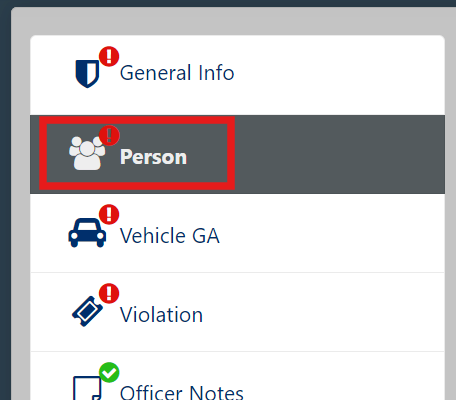
- From this page you can import the information that was scanned in through the Ethos Mobile application in to the report.
-
Select the Show Search Data icon from the right hand side of the top menu.

-
You will now be able to view the uploaded information from the Ethos Mobile application in the Ethos create a new report screen.
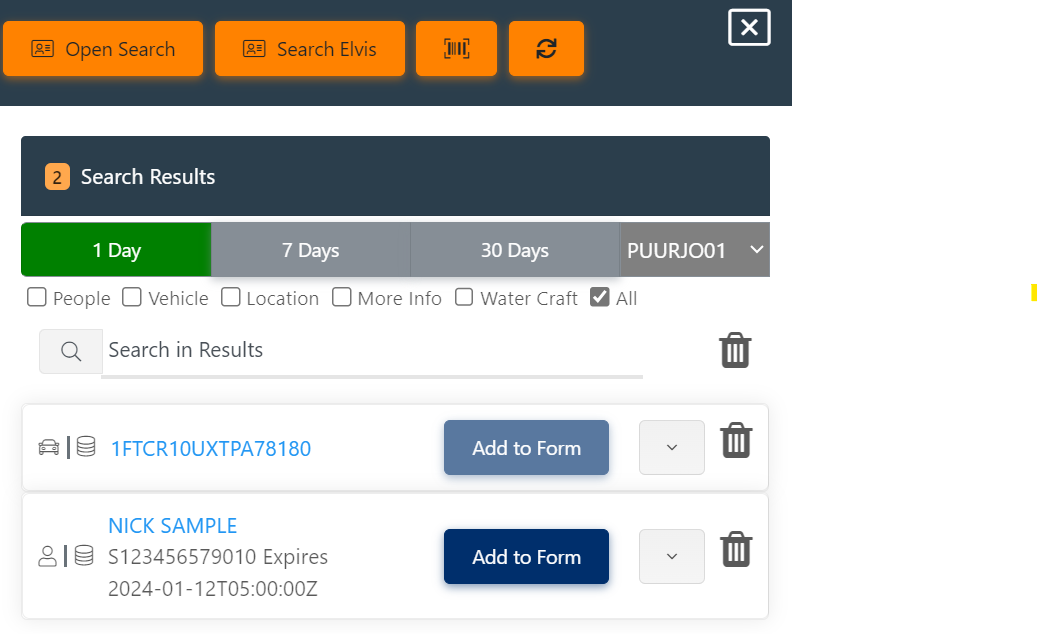
-
Select Add to Form to import the information in to the report you are currently creating.
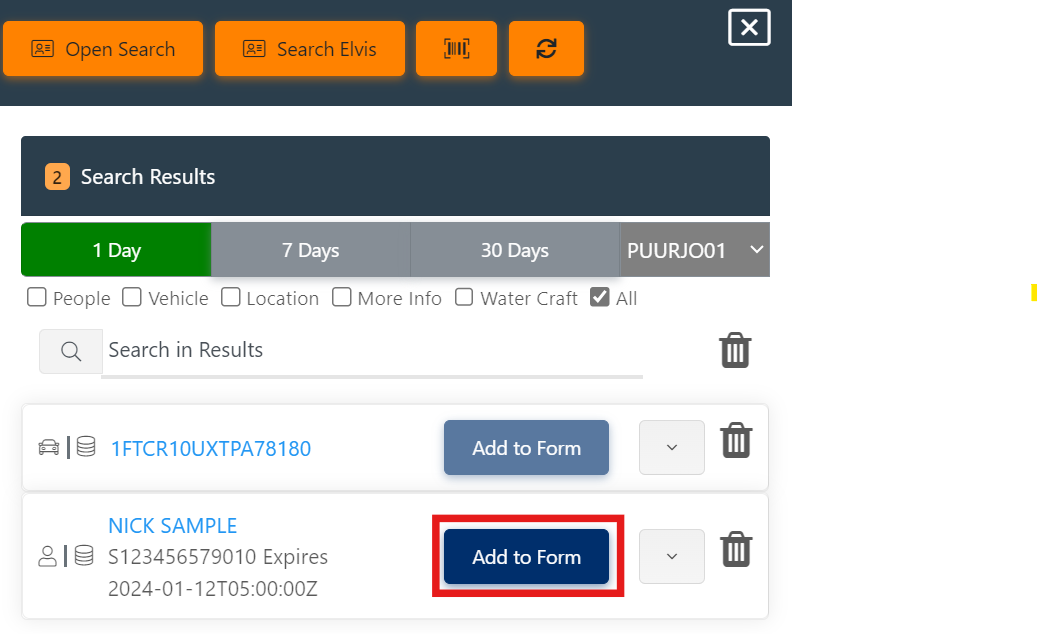
-
You will now be able to see the added Person information in the report you are creating.
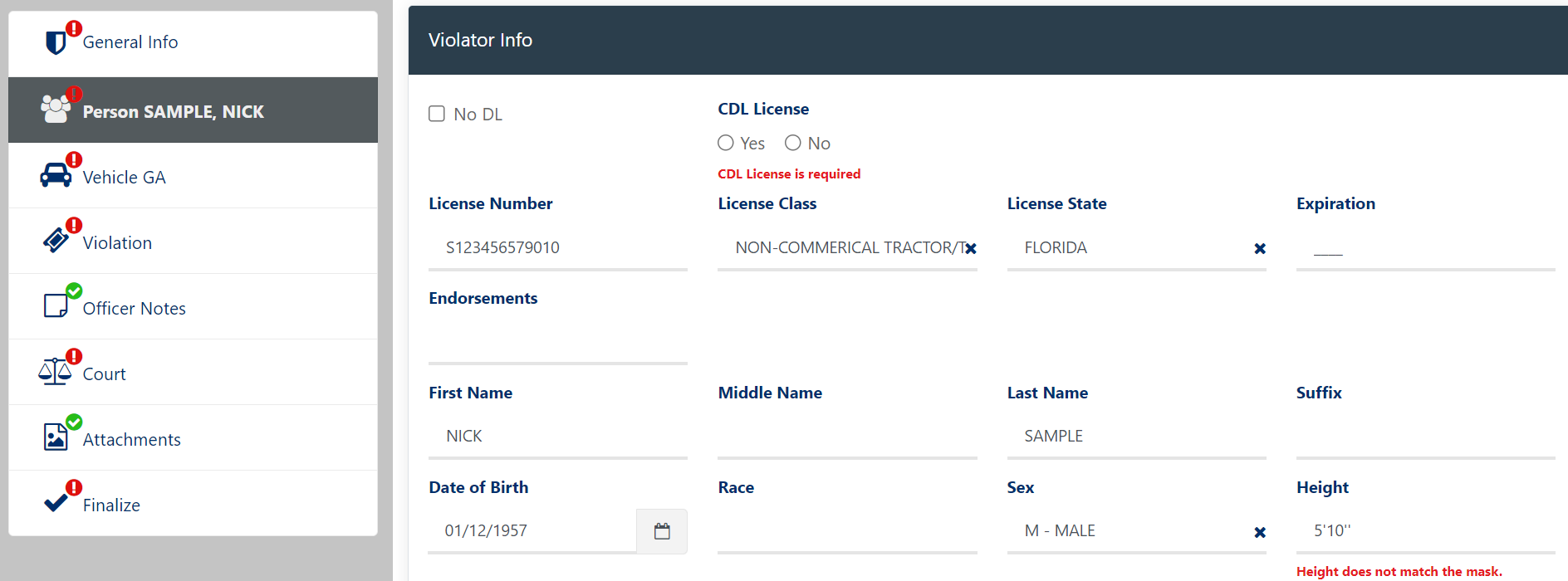
-
Next you can add Vehicle information by going to the Vehicle Section on the report window.

-
Select the Show Search Data icon from the right hand side of the top menu.

-
You will now be able to view the uploaded information from the Ethos Mobile application in the Ethos create a new report screen.
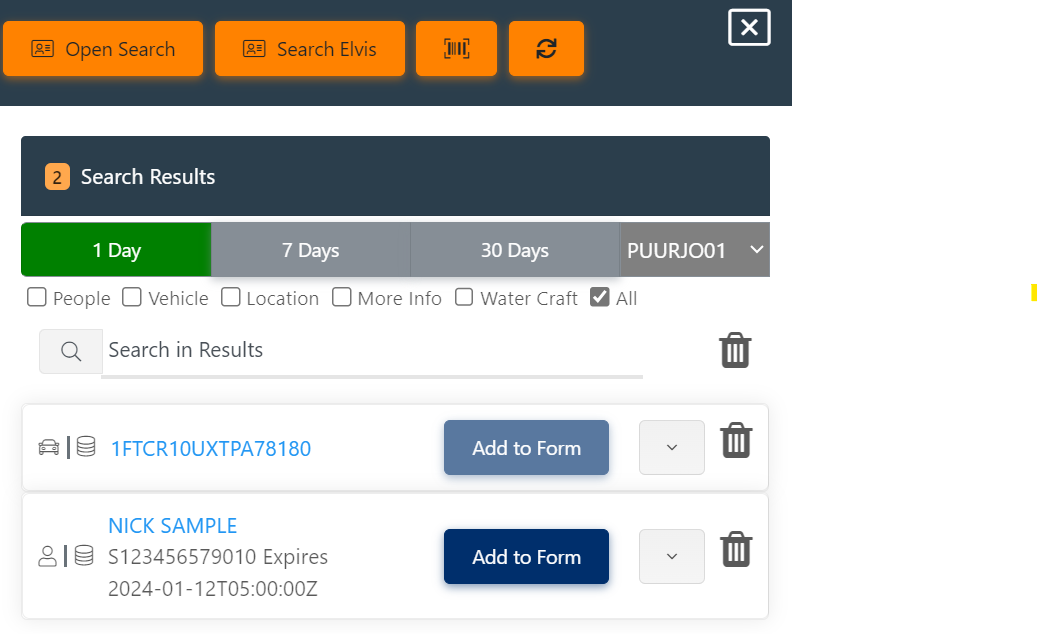
-
Select Add to Form button next to the vehicle information.

Add to form will only work if you are actively in the section of the form where you want the data to populate when you select Add to form
. For example, if you are in the person section when adding vehicle information it will not add vehicle information. You must be in an area where the fields being added are present.
-
You will now be able to see the imported information for the Vehicle in the report window.
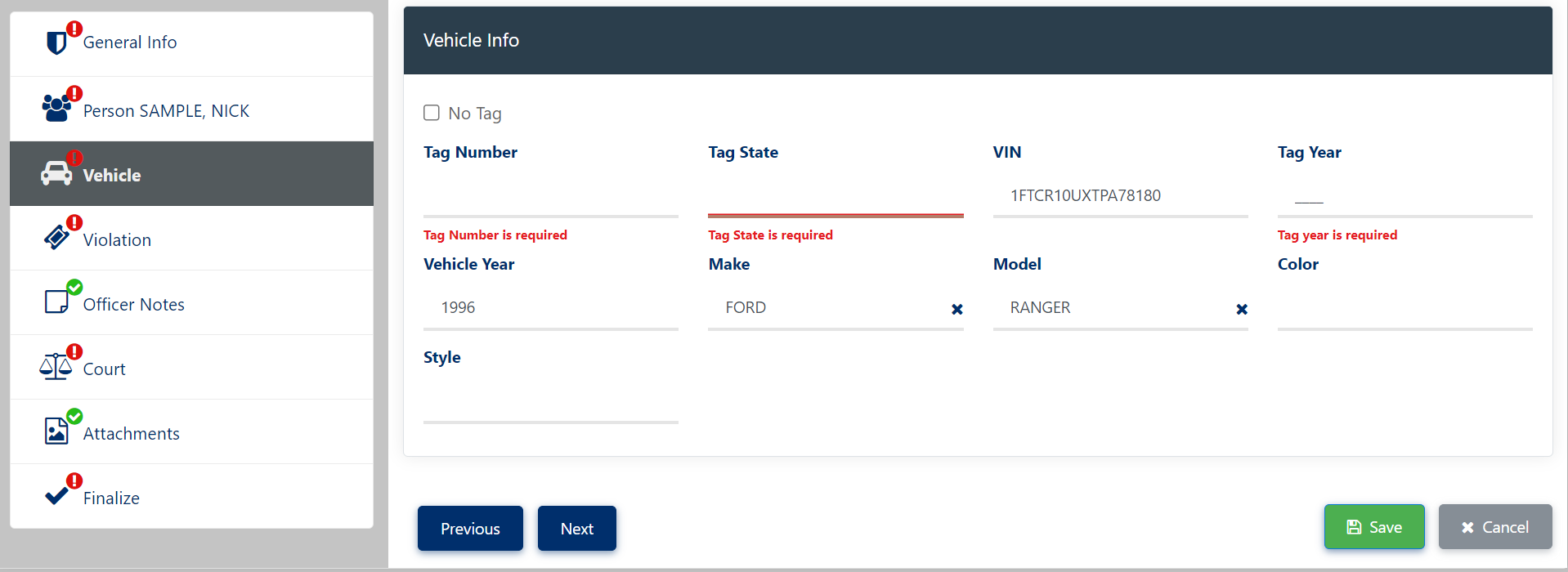
- You have now completed adding Person information and Vehicle information to a report in Ethos using the scanned bar codes from the Ethos Mobile application.

