Review Report Audit Trail
You can track activity on a report or citation by viewing its audit trail.
Procedure
-
On your queue of existing reports, point to the vertical ellipsis
 in the Action
column for the report in question.
in the Action
column for the report in question.
-
Click Review Audit.
 The audit trail appears in a new window, showing all report events with the most recent event at the top of the list. The following example shows the audit trail for a rejected report.
The audit trail appears in a new window, showing all report events with the most recent event at the top of the list. The following example shows the audit trail for a rejected report.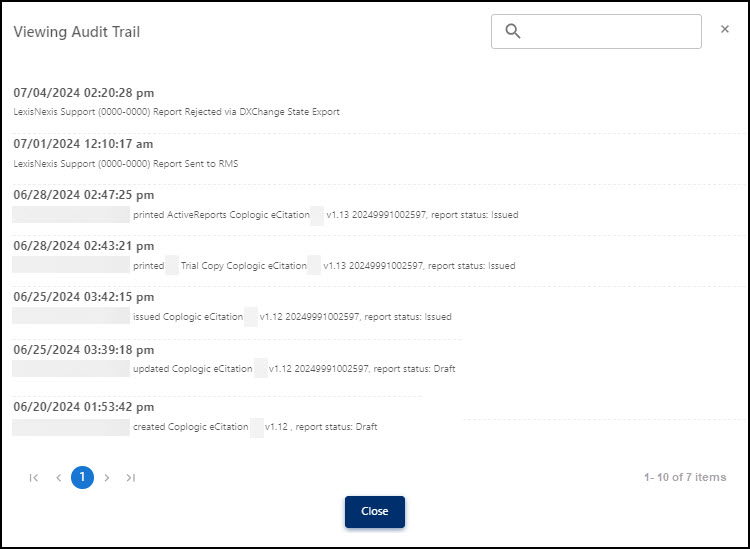
- Once you are finished viewing the Audit Trail close the window by selecting the Close button at the bottom of the window.

