Edit an Existing Report
Coplogic™ Ethos allows you to edit your existing open reports.
Exceptions:
|
Procedure
-
Select the queue where the report resides.
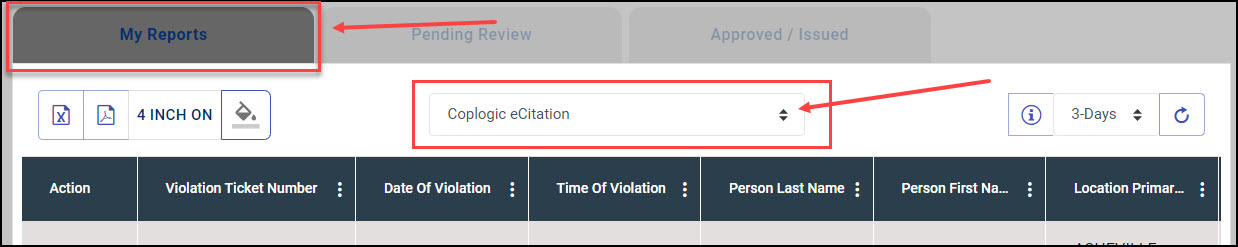

You can also use Find a Report to search for the report. -
For the report you want to edit, Click the vertical ellipsis icon
 and select
Edit from the drop-down list.
and select
Edit from the drop-down list.

The Edit actions available to you depend on your agency configuration, the type of report, and your user permissions. 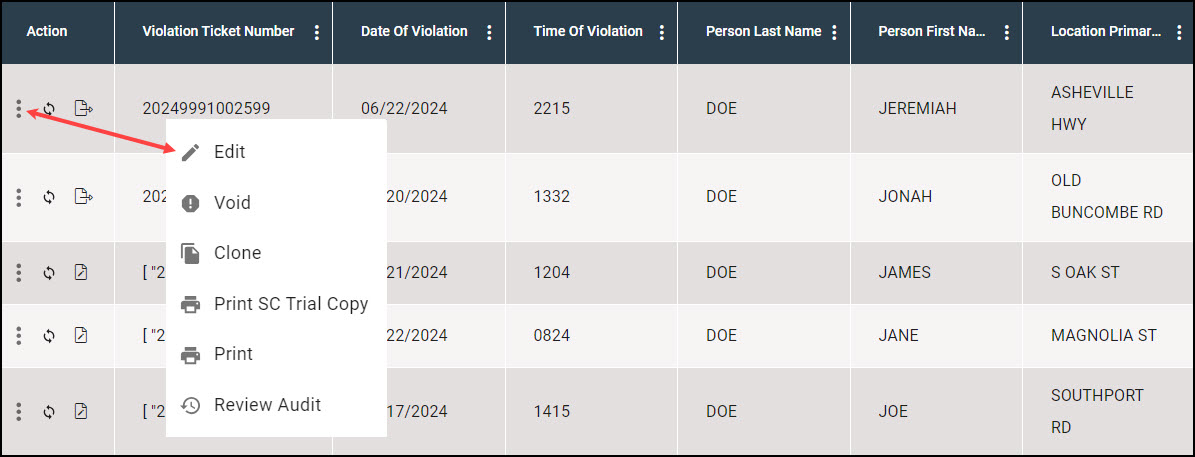
-
When you have finished making your edits and have fixed any validation errors, click Submit (for an incident report), or Issue
Citation (for a citation).

An inactive Submit or Issue Citation button indicates that the report has not passed all validation rules. The buttons are enabled after all issues have been resolved and the report passes all validation rules. 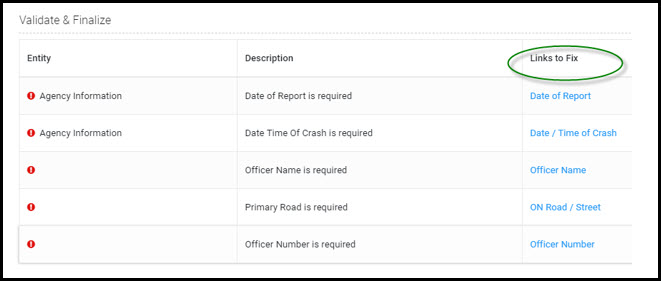
- You have successfully submitted a report when Ethos window takes you back to your Dashboard screen and a printable PDF of the report is generated for you in a new tab of your browser window.

