Set Signature
Creating an electronic signature in Coplogic™ Ethos Mobile allows you to quickly sign incident reports and citations before submitting them.
Procedure
-
Tap the Menu icon in the upper left corner.
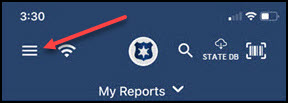
- Select User Settings from the drop-down menu.
-
Tap the drop-down arrow at the top of the page and select Set Signature.
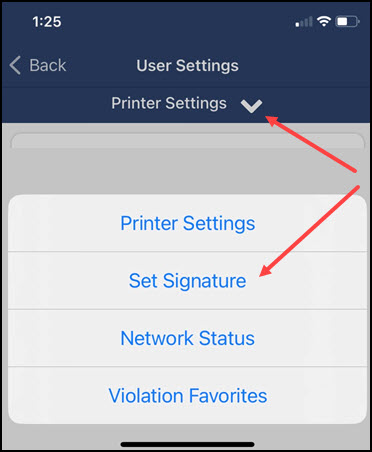
- On the Set Signature page, tap Edit Signature.
- If needed, tap Clear to delete an existing signature.
- Using your finger or a stylus, draw your signature.
- Tap Done when finished.
- You have now finish creating your digital signature to be reused for citations and forms.

