Violation Favorites
You can specify frequently used violations as favorites to help expedite the creation of citations for your most commonly used violations.
Procedure
-
Tap the Menu icon in the upper left corner.
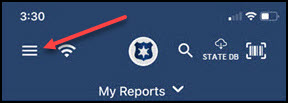
- Select User Settings from the drop-down menu.
-
Tap the down arrow at the top of the page and select Violation Favorites.
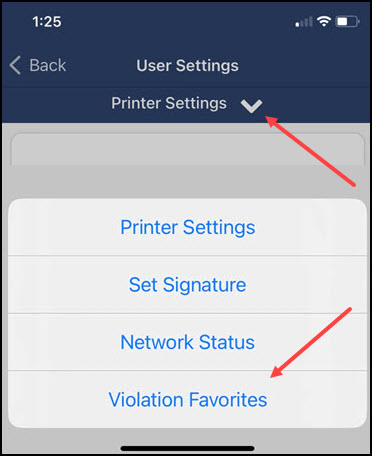
-
On the Violation Favorites page, tap the forms you want to designate as favorites.
- You can either scroll through the list or use the Search function.
- Coplogic™ Ethos Mobile indicates your favorites by a dark blue star (Day Mode) or by a white star (Night Mode).

See Toggle Day/Night Mode for information about changing your viewing mode.
-
Click Save (at the top of the Violation list) to finalize your selections.
When you are issuing a citation, your designated Violation Favorites appear on a list within the citation form.
- You have now successfully set up your Violation Favorites.

