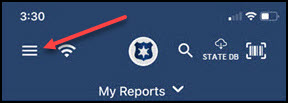User Settings
You can view or change various aspects of your interface using the Utilities menu.
To see the view User settings, tap the Menu icon in the upper left corner of the Coplogic™ Ethos Mobile app.
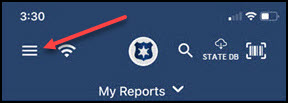
You can view or change various aspects of your interface using the Utilities menu.
To see the view User settings, tap the Menu icon in the upper left corner of the Coplogic™ Ethos Mobile app.