Attach Media or Text Files
If your agency configuration allows it, you can attach text files and media files (photos, videos, audio) to your report.
Before you begin
Be sure your device has been set to allow Coplogic™ Ethos Mobile to access your camera, microphone, files, and photos.
|
Procedure
-
Go to the page in the report that allows attachments.

The location of the Attachment feature depends on how your agency configured your forms. -
Tap the Upload Files icon.
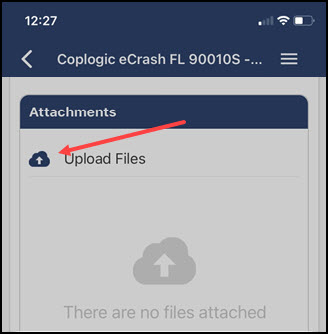
-
Select the desired option.
- Take Photo or Video opens your mobile device's camera option so you can capture a photo or video.
- Photos and Videos allows you to select a media file stored on your mobile device and associate it with the report.
- Files allows you to select a text file stored on your mobile device and associate it with the report.
- Record Audio allows you to record a verbal narrative and associate it with the report.

