Create a Preset Template
You can save a previously created report as a template to help expedite the creation of subsequent similar reports.
Procedure
- Find the report you want to designate as a template. (See Search for a Report for tips on how to quickly locate a report.)
-
With the report open, tap the menu icon next to the report name.
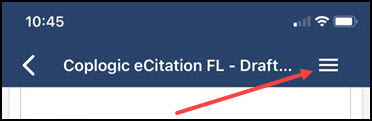
- From the drop-down list, select Save As Preset Template.
-
Enter a name for the template, then click Submit.

If your keyboard is covering up the Submit button, tap Return to hide the keyboard.

