Create a New Report Using a Preset Template
You can use a preset template to help expedite the process of creating a new report.
Before you begin
You must first designate a previously created report as a template. See Create a Preset Template for more details.Procedure
-
To use the template as a base for a new report, tap the Plus icon on your report queue page.
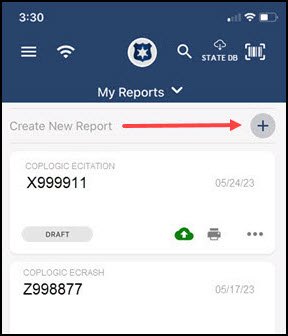
- Select the appropriate report type from the list.
-
Tap the menu icon next to the report name.
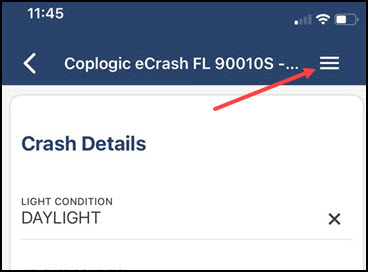
- Select Load from Preset Template.
- Select the template you want to use as the basis for the new report.
- Edit the fields as needed to complete the new report.

